Optimizing your Twitter profile’s effectiveness, especially for those with substantial online visibility like enterprises, institutions, or influencers, tends to involve assigning roles to ancillary staff such as social media administrators or team players. This discourse will delve into two strategies to empower others with your Twitter account access: password distribution and the application of external Twitter management systems like Hootsuite or TweetDeck.
Method 1: Sharing Your Password
One approach to delegating someone else admission to your Twitter account involves sharing your login credentials. Be aware, this approach carries potential threats as it could make your account susceptible to security malfunction. If you opt to transmit your password, ponder on these preventative measures:
- Change your password: Before sharing your account credentials, create a unique password that you only use for this specific purpose. This way, if the password is compromised, your other accounts that use the same password remain safe.
- Two-Factor Authentication (2FA): If you have 2FA enabled on your account, you may need to disable it temporarily or share the 2FA method with the person you’re granting access to. Keep in mind that this further increases the risk associated with sharing your password, so proceed with caution.
- Trust: Only share your login credentials with someone you trust. Remember that the person will have full access to your account and can make changes, send tweets, and even delete your account.
Method 2: Using Third-Party Tools
Boost the safety and ease in your Twitter functionalities via third-party applications like Hootsuite or TweetDeck. These software solutions present you with the facility to assign access rights to your Twitter profile without revealing your login details.
TweetDeck
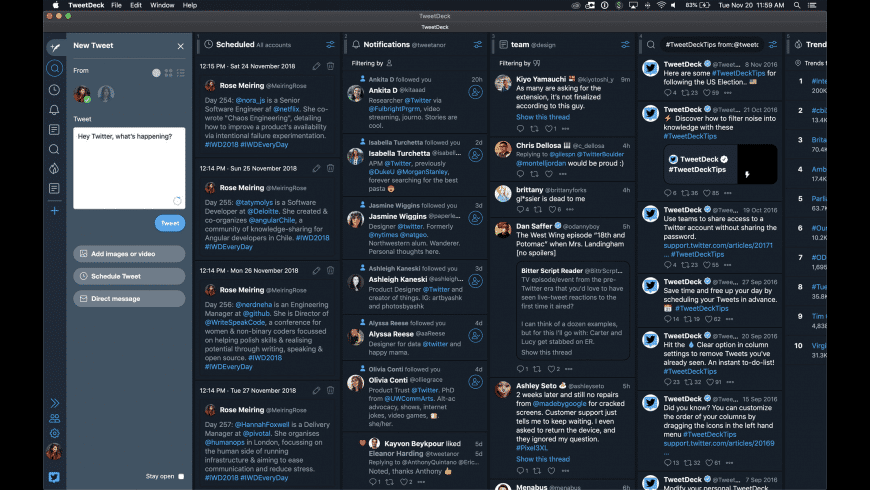
Identified as a certified Twitter application, TweetDeck offers you the management of various profiles and granting access to multiple users. To incorporate team players into your profile, log into TweetDeck, proceed to the “Account” division, then click on “Manage Team”. From here, append team members by keying in their Twitter handles. The team players will subsequently receive an email invitation to become part of your TweetDeck profile.
Hootsuite
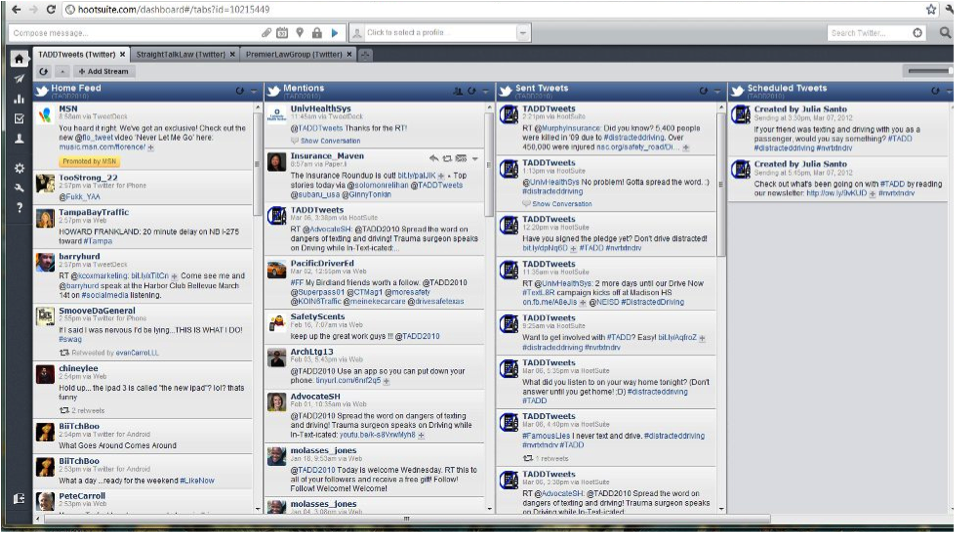
Hootsuite ranks high among social media management tools, compatible with a range of social sites, including Twitter. To delegate access to your Twitter profile on Hootsuite, subscribe to a Hootsuite account and associate your Twitter page. Navigate to “My Profile,” press “Social Networks and Teams,” and pick “Add a Team Member.” You can then assign the access level that your team player will have, such as read-only, post-approval, or comprehensive access.
Conclusion
Allocating access permission to your Twitter account can augment your social media management functions, but a detailed examination of the perils associated with password transmission is vital. Applying third-party software like Hootsuite or TweetDeck lets you securely and proficiently bestow account rights while safeguarding security. By opting for a suitable process, you can collaborate effectively with others and broaden your digital influence.
This article’s content is kept fresh by the WordPress Plugin AutoSEO.
