Twitter has become an integral part of our social and professional lives, helping us stay connected with friends, colleagues, and the world at large. For many, it has also become a platform to share ideas, market products, and build a personal brand. With millions of users and countless tweets being posted daily, it’s essential to manage your followers and ensure that they are actively engaging with your content. In this article, we’ll explore why you might want to check for inactive followers on Twitter, how blocking them can improve your account, and how to use TwitterAudit.com to both identify and block inactive users.
Why Check for Inactive Followers on Twitter?
There are several reasons why you might want to check for inactive followers on your Twitter account:
- Improve engagement: Active followers are more likely to engage with your content, increasing your tweets’ visibility and reach. Identifying and removing inactive followers can help improve engagement metrics like retweets, likes, and comments.
- Boost credibility: A high number of followers might seem impressive, but if a significant portion of them are inactive, it can affect your account’s credibility. By eliminating inactive followers, you can ensure your follower count accurately reflects your account’s influence and reach.
- Maintain a healthy follower-to-following ratio: A balanced ratio between the number of people you follow and the number of followers you have can help create a more authentic and appealing online presence. Removing inactive followers can help you maintain this balance.
- Clean up your Twitter feed: Inactive followers can clutter your Twitter feed, making it difficult to focus on the content that matters to you. By removing these followers, you can streamline your feed for a better experience.
Blocking Inactive Followers to Improve Your Account
By blocking inactive followers, you can improve your account’s overall health and performance. When you block a user, they will no longer be able to follow you or view your tweets, effectively removing them from your follower list. This not only helps clean up your account but also boosts your engagement rate and credibility.
Using TwitterAudit.com to Check and Block Inactive Followers
TwitterAudit.com is a handy tool that allows you to easily identify and block inactive followers on your Twitter account. Here’s a screenshot of the analytics tool that lists inactive followers. You can click on this option, and it will list your inactive followers.
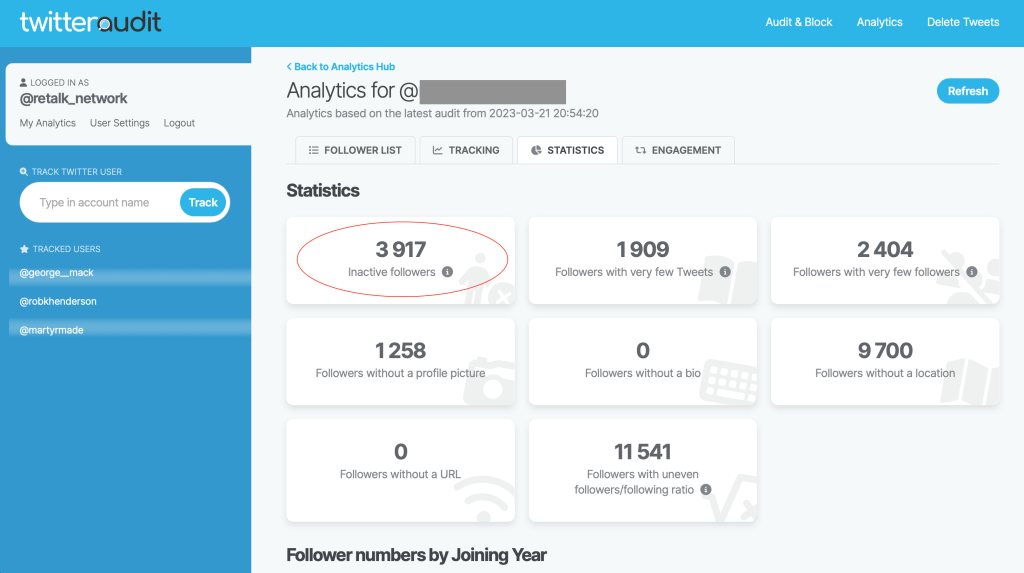
You can block these users using the tool too:
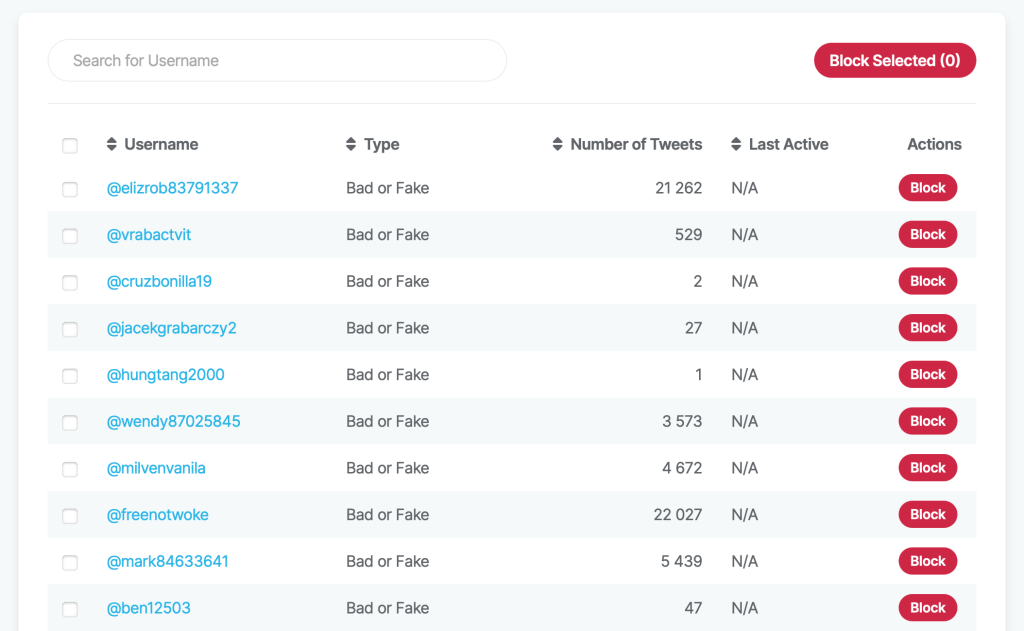
Here’s how to use Twitteraudit:
- Visit TwitterAudit.com and log in using your Twitter account credentials.
- Once logged in, the tool will analyze your followers and provide you with a report, showing the percentage of real and inactive followers.
- You can view the list of inactive followers by clicking on the “Inactive” box. From there, you can individually block each inactive user by clicking the “Block” button next to their name.
Conclusion
Managing your Twitter account and maintaining a healthy, engaged follower base is essential for maximizing your social media presence. By checking for and blocking inactive followers, you can boost your account’s credibility and engagement rate while also improving your Twitter experience. Using tools like TwitterAudit.com makes it easy to identify and block these inactive users, allowing you to focus on creating and sharing valuable content with your genuine followers.
