Are you ready to hit the reset button on your Twitter account?

At first, deleting your entire archive of tweets to start fresh seems like a drastic move. Deleting a few angsty tweets you posted after midnight is understandable, but why take it all the way?
Isn’t that a little drastic?
Not really, because there are lots of reasons why you might consider turning your Twitter profile into a blank slate. So, if you do want to delete all your tweets, you’ll be delighted to know that you’re in the right article!
This post will show you how to do it quickly and easily.
Why would you delete all your beautiful tweets?
Twitter is a public site where you’ve likely posted more than a few individual tweets you may not want to keep throughout your entire online life. Being able to clean up your timeline now and then is a good idea.
At some point, your tweet history might not reflect who you are anymore, and you need to scrub it from existence entirely.
For example:
- You’re rebranding a business— and you need a clean slate free from Tweets that contain information about your previous business.
- You’re applying for a new job and want to delete anything that could upset a potential employer.
- Your profile has become increasingly public, and you’ve decided to bulk-delete some tweet threads from your past.
- Elon Musk taking over was the last straw for you! You no longer want to use Twitter as your social media platform. You’re leaving, deactivating, or deleting your Twitter profile and heading to the high hills of Mastadon!
Even if you’re planning to stick around on Twitter, you might need to remove your embarrassing or irrelevant tweets in bulk to make your timeline clean again.
Whatever the reason, cleaning your Twitter content and emptying your Tweet archive is a big decision.
A warning before you take this step:
Please note that deleting all your tweets will delete all your likes and replies and the retweets associated with them. You’ll lose your engagement and interactions. So, please ensure you’re ready to say goodbye to all that earned kudos before you start.
With all that said, if you still want to press the delete button, let’s get to the fun part: deleting your tweets!
No, Twitter won’t let you delete all of your tweets!
Twitter doesn’t provide a tool to bulk delete your previous tweets. The only way to remove tweets using Twitter is to head to your profile page and delete each tweet separately.
Deleting individual tweets will be time-consuming if you have hundreds or even thousands of tweets on your timeline.
You probably don’t want to do it that way!
Instead, you’ll want to use the third-party service recommended below.
TwitterAudit
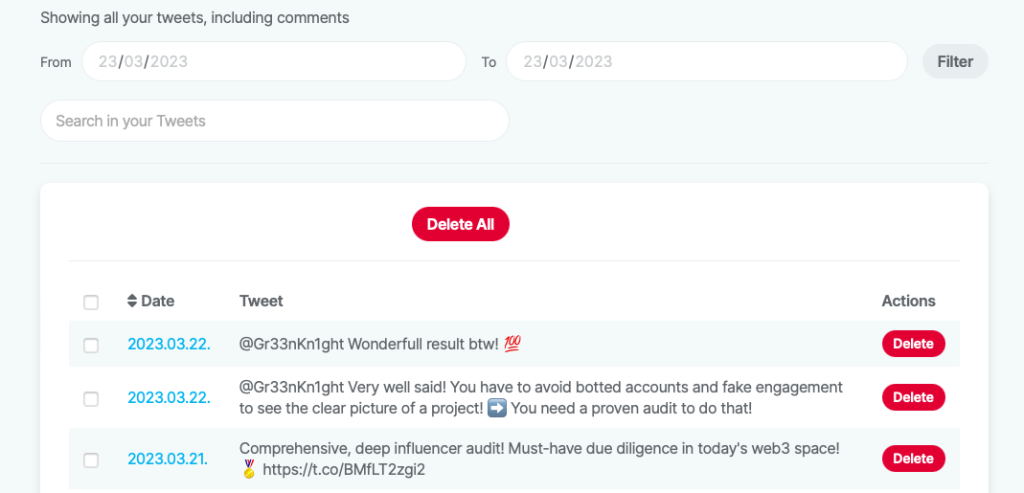
What does it do?
TwitterAudit’s Delete Tweets is a complimentary tool robust enough to cater to most tweet deletion demands. It facilitates the deletion of Twitter posts based on their age or the specific text they contain.
It’s incredibly user-friendly.
Its interface is clean and free from ads. It does exactly what you want it to do, executing its tasks smoothly and efficiently.
It is part of the TwitterAudit Full-Suite package, but available in a separate purchase as well.
Main Features
- Delete 3,200 of your most recent tweets and likes.
- Delete tweets within a specific period or containing a specific word.
- Delete retweets and likes as well.
- Pre-defined categories to filter.
- The Analytics package contains.
Summary
A flexible option whether you’ve already invested in the Analytics package, or are considering purchasing it solely for this purpose. More importantly, it has all the functions you need.
Price
A separate monthly or annual purchase is available for $7.99.
Link
Tweet Delete
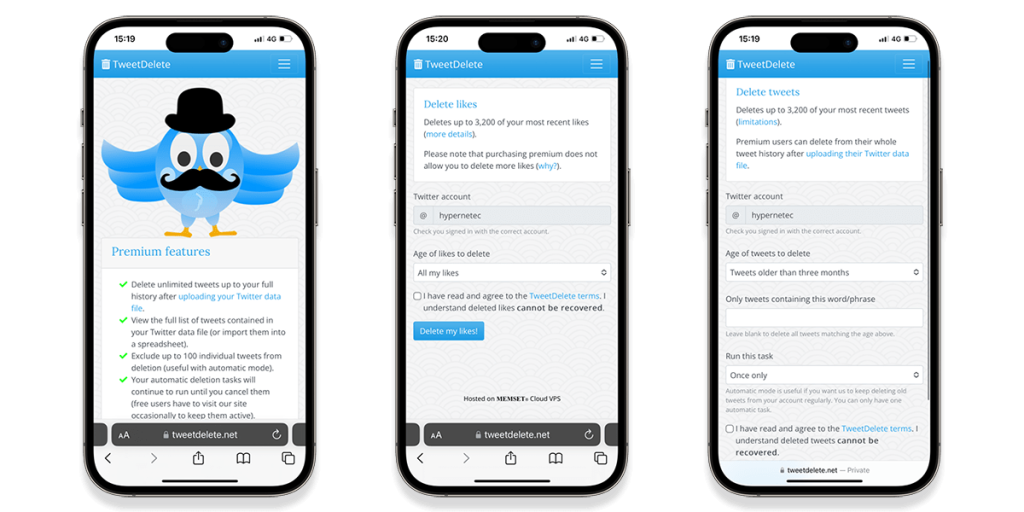
What does it do?
TweetDelete is a free utility powerful enough to handle most tweet deletion needs. it allows you to delete Twitter posts based on their age or the specific text they contain, and it can also be set to work on a schedule.
It’s also very easy to use.
It’s uncluttered, free of ad spam, and there’s no limited period trial. Indeed, it does exactly what you need it to, and it does so with a minimum of fuss.
The premium features are nice, but they are optional.
Main Features
- Delete 3,200 of your most recent tweets and likes.
- Delete tweets within a specific period.
- Delete tweets containing a specific word or phrase.
- Automatically delete a tweet on a set schedule.
- Premium users can delete an unlimited number of tweets and have additional export and import options.
Summary
Well-built, with all the obvious features you need. This is the best free option.
Price
The premium upgrade is available for a single purchase price of $14.99.
Link
Other options
There are many similar apps and services, but we’ve recommended Tweetdelete because it does everything they do as well or better, and it’s free!
Many tweet deletion apps are cluttered with ad spam or limit the number of tweets you can delete for free.
That being said, a few other apps offer additional features you may want or need.
Tweetdeleter
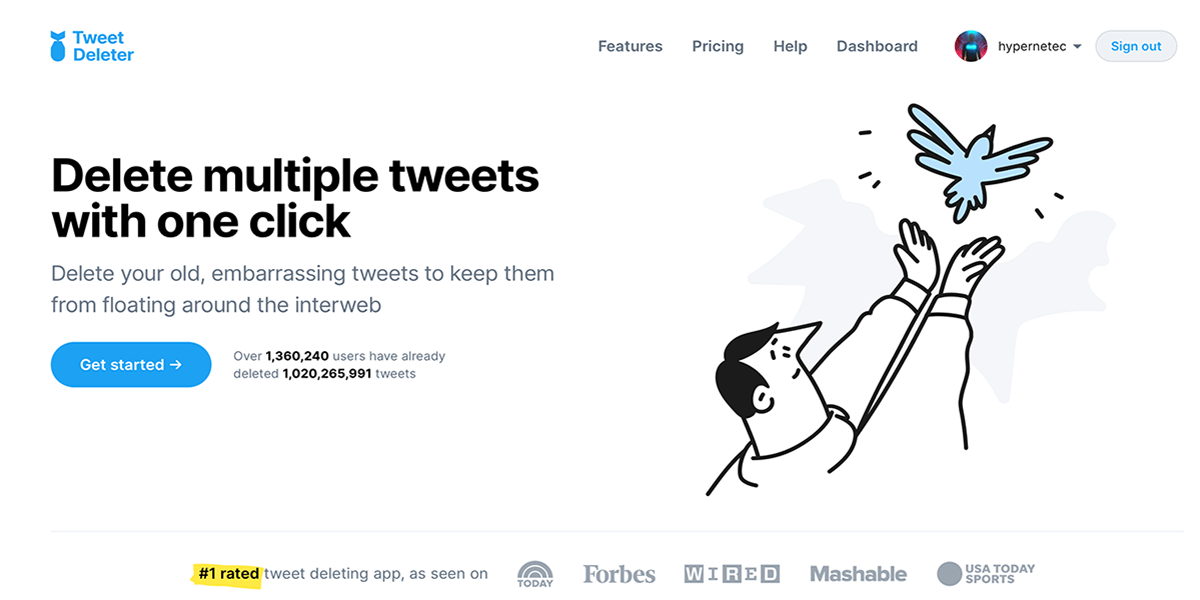
What it does
Tweetdeleter is an excellent tool hobbled by an absurd limitation on its free option, which only allows you to delete five tweets a month!
The premium version lets you save and store your deleted tweets in a private tweet archive, providing a simple way to back up data you would not otherwise be able to recover.
Features
- Manage and delete tweets on Twitter
- Features include the ability to delete tweets and likes, auto-delete tweets and likes, and search for tweets using keywords, media, dates, and time ranges.
- Profanity filter
- Save and view deleted tweets
- Supports the uploading of Twitter archives
- Subscription-based pricing model.
Summary
A range of tweet deletion powerful tools and a solid archiving feature may make TweetDeleter the tool you need.
Price
Accessing all the features and removing limitations will cost you $5.99 a month.
Link
Circleboom Twitter
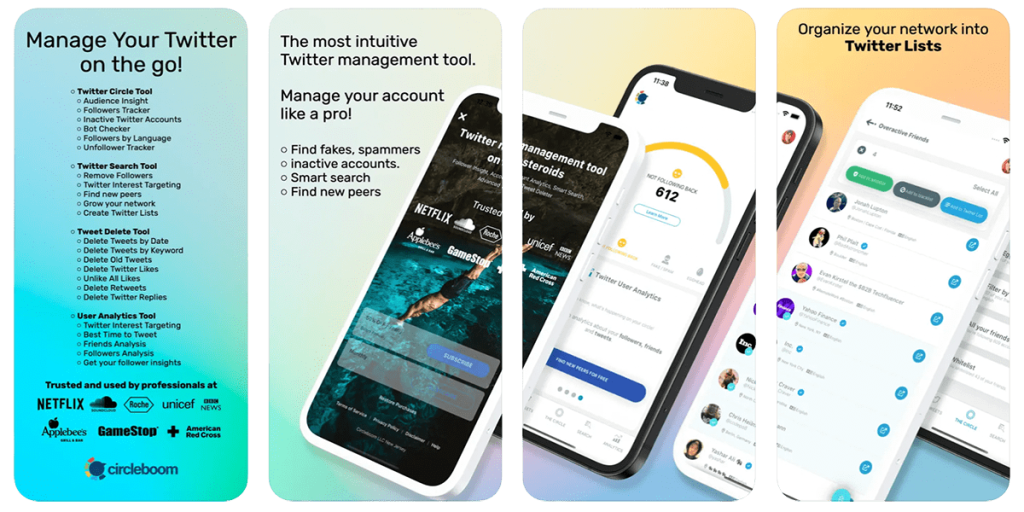
What does it do?
Circleboom Twitter is much more than a Tweet deletion tool. It offers powerful and well-organized functions such as Twitter account analytics, tools to find fake accounts or spammers, insights into your followers, and more.
It also offers very good tweet deletion functions.
- Delete individual tweets and replies.
- Delete by keywords and filter, and sort by text searching.
- Circumvent Twitter’s 3,200 “delete Tweets” module.
- Auto and bulk delete,
- Delete your Twitter media and liked tweets, and delete by keyword or hashtag.
Summary
Circleboom is an excellent and well-thought-out option, but it’s overpriced if you don’t plan to use the rest of its extensive Twitter functionalities.
That said, if you’re looking for a tool to manage your Twitter account that lets you delete your tweets, it’s more than worthy of consideration.
Price
The Pro plan is $17.99 monthly if you’re signing up for the full year.
Link
Conclusion
In conclusion, deleting all of your tweets on Twitter is a straightforward process that can be accomplished using various tools and methods.
Whether you want to delete your most recent tweets, tweets older than a certain date, or tweets containing a specific word or phrase, there are options available to help you accomplish your goal.
Additionally, if you want to automate the process of deleting your tweets, third-party apps can help you. With these tools and methods at your disposal, you can easily and effectively delete all of your tweets on Twitter.

