Why download your Twitter videos?
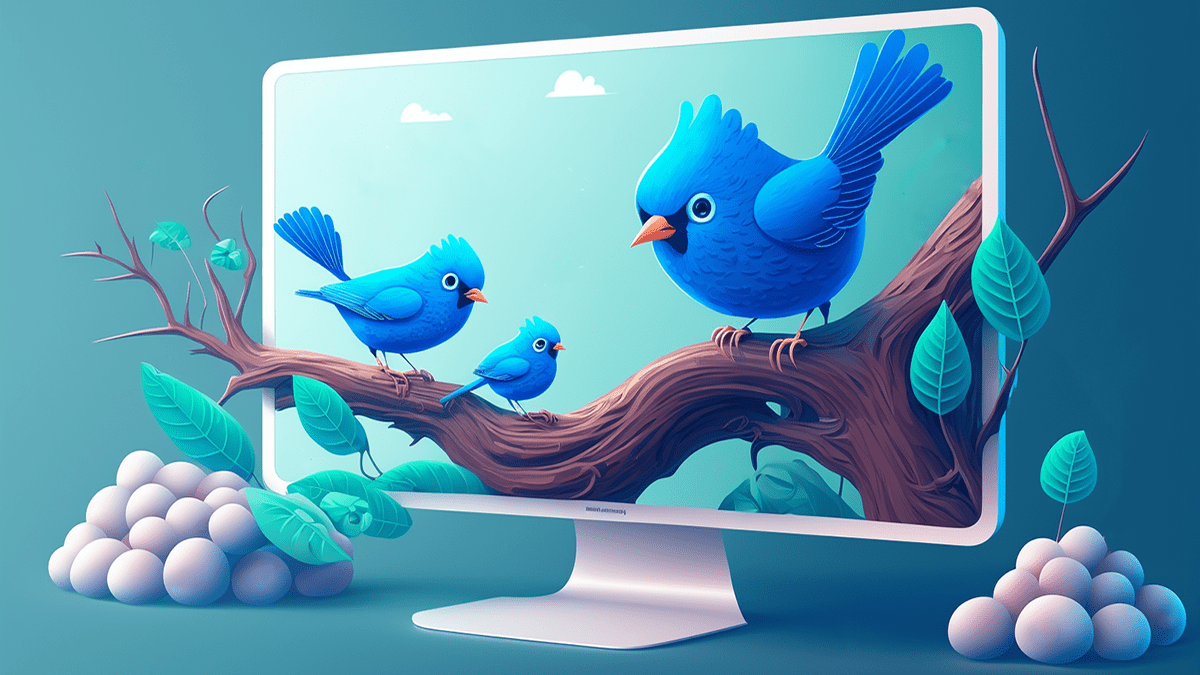
Every so often, a compelling video trend pops up in your Twitter feed—a piece of history, a viral sensation, a cute animal clip, or a comical snippet. This is content worth treasuring and revisiting later on.
The conundrum? You probably struggle to figure out how to save these cherished finds. Regrettably, Twitter doesn’t offer a one-click option to download videos from your feed. You can bookmark, copy, or share, but a direct download button? Nope.
But, hey, don’t worry—we got your back!
With our easy guide, you will learn how to keep those Twitter videos you love using reliable third-party applications. This way, you will have those precious moments stored on your computer or mobile device.
That means you can replay and enjoy these videos at your own pace, anytime, anywhere.
Ready to jump on this? Let’s get started!
Twitter Video Downloader
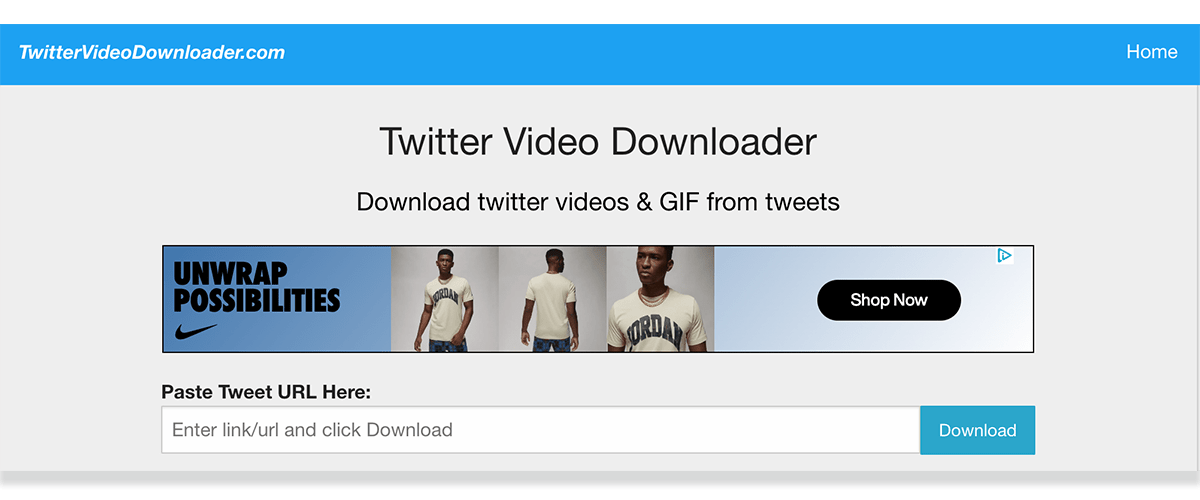
The service offered by Twitter Video Downloader has grown to be all-encompassing, functioning both as a separate portal and as a browser-friendly extension that’s compatible with Chrome, Firefox, Microsoft Edge, and other browsers—perfect for your Twitter video capturing needs.
Here’s a couple of ways you can put this handy tool to use:
Option 1: Web-based version
Use their user-friendly website where you simply paste the video URL. Voilà! You get a download link for easy and quick video retrieval.
To make the most of these features, just follow these straightforward steps:
- Copy the URL of the video.
- Click the up arrow, and select ‘Copy Link to Tweet.’
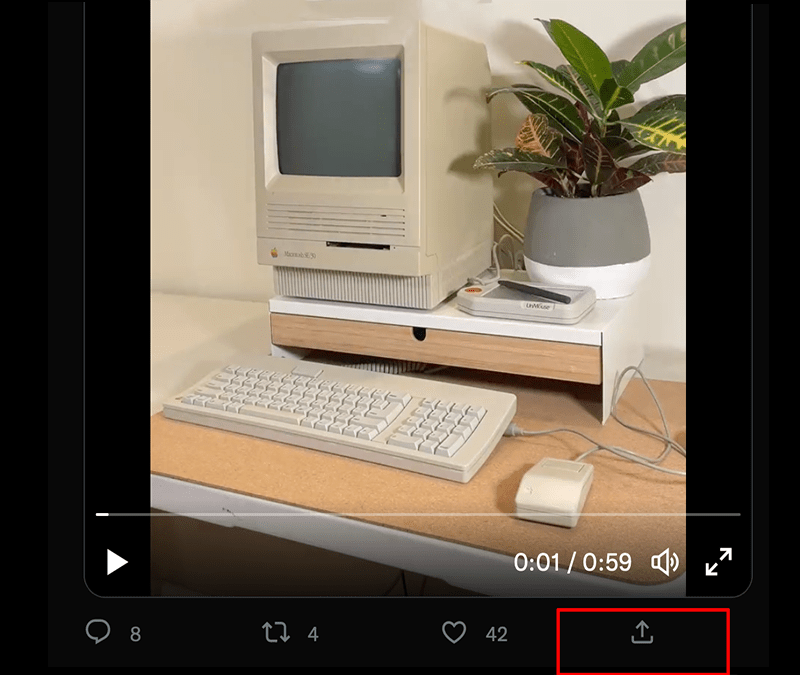
- Paste that link into the blank text field at this website address
- The site will allow you to download the video in multiple resolutions.
- Paste that link into the blank text field at this website address
- Hit Return
- The site will refresh and allow you to download the video in multiple resolutions.
Option 2: Install browser extensions:
With their browser extension, a handy download button pops up right under each Twitter video, making the saving process a walk in the park.
To jumpstart this, head over to the appropriate browser extension page:
- Chrome
- Firefox
- Microsoft Edge
- Install the relevant extension for your device.
- Return to your Twitter homepage—You will now see a green download button underneath every Twitter video on your feed.
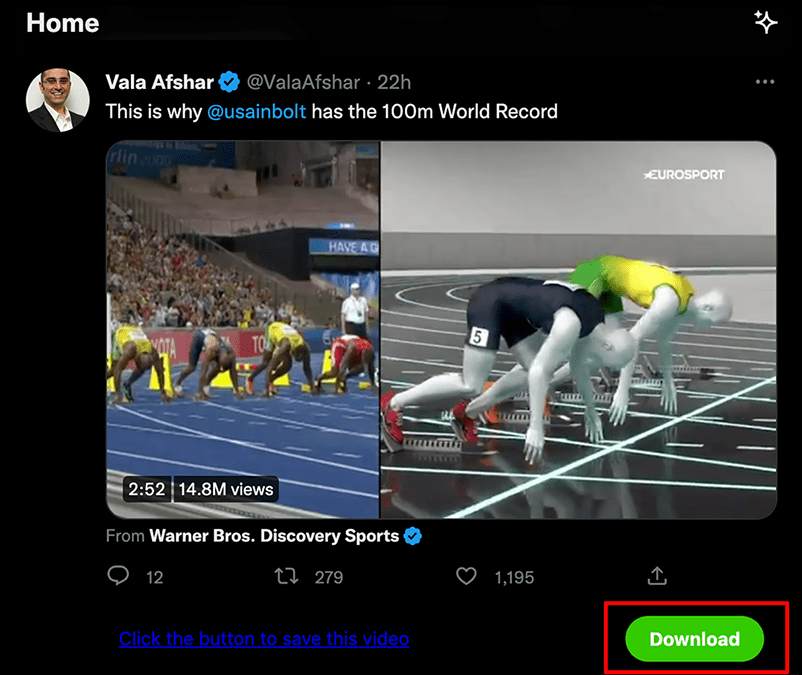
- Click the green download button to proceed to the download video page.
- Depending on the video’s encoding quality, you can now download it in a choice of resolutions.
- You will find the saved video on your device in the MyFiles or Files folder
Summary
Twitter Video Downloader stands tall as a proficient tool in its category. Despite its simple design, it offers stellar performance and offers its services completely free!
The browser extension simplifies the process even further by integrating a direct link inside the Twitter video URL in your feed. This lets you download videos in MP4 format with ease.
Alternatives
The web is teeming with alternatives offering similar functions. Here are a few remarkable ones that we’ve handpicked for you:
Keeping Twitter videos on mobile devices was traditionally a cumbersome job, demanding extra steps and delivering a subpar user experience.
The likes of mobile browsers and websites such as Twitter Download Video or TWSave can help, but ideally, a dedicated mobile app generally offers a smoother interface and superior user experience—even if it entails a subscription fee.
Still, there are apps perfectly crafted for storing your favorite videos. TWSave is such an app—it’s a versatile solution compatible with iOS and Android systems alike.
TWSave
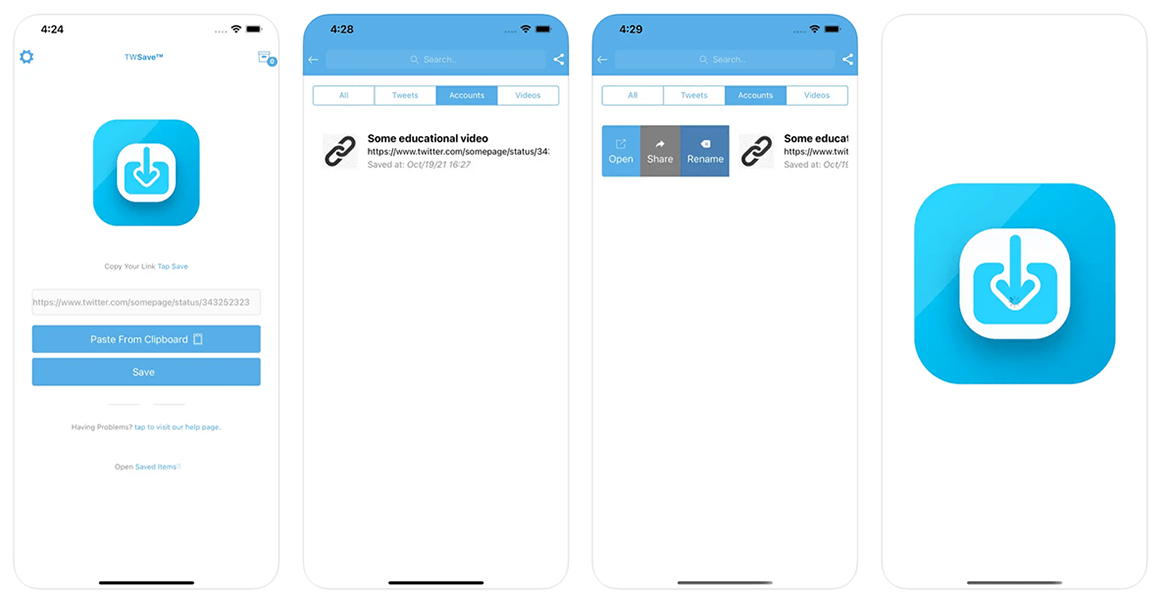
Grab the app here:
The TWSave app boasts some impressive features that you’ll love:
- Search by name, URL, account name, or tags
- Supports downloading of Twitter, Facebook, and Instagram videos.
- Share links individually or all at once
- Reorder links by dragging and dropping
- Save Gifs
Summary
What’s more, TWSave effectively simplifies what’s typically a perplexing process. Its added feature to download videos from Facebook and Instagram enhances its utility, hence justifying the value of a monthly subscription to those eager for comprehensive social media content.
Conclusion
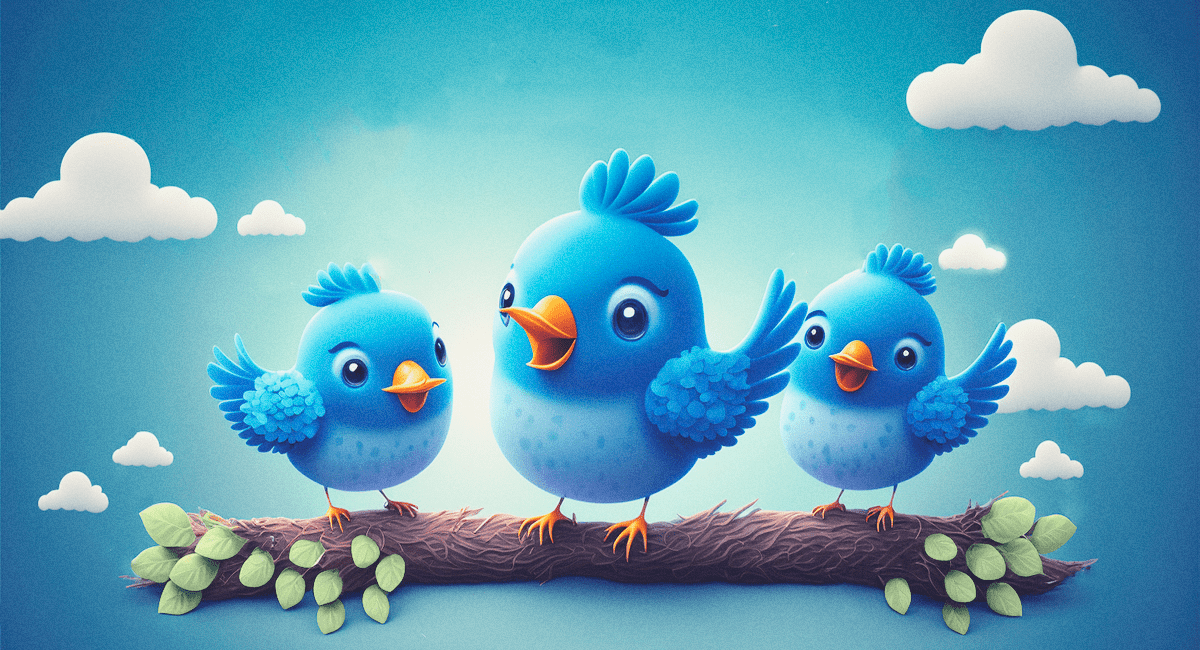
Equipped with this knowledge, you’re now geared up to never let a delightful dog video get away! Until Elon Musk decides to shake up how Twitter users save videos, these techniques present the most user-friendly means to handle the task.

