
If you’ve arrived here after searching for information on how to easily kick inactive, fake, or ghost followers from your Twitter account, you’re in safe hands!
At TwitterAudit, we’re all about helping you keep your Twitter game on point and your follower list in tip-top shape.
This article will show you how to use TwitterAudit to find and block inactive followers in just a few minutes.
Let’s begin!
Why remove inactive Twitter followers?
Having a successful Twitter presence is all about engagement. Therefore, when you share a new post, the number of people who like, comment, quote-tweet, and view it contributes towards your overall Twitter engagement.
There are several reasons why removing inactive followers is important::
- Improves your social credibility:
When the ratio of engagement to followers is high, your credibility gets a boost. Many engaged followers show that your content is valuable and interesting to others.
- Better audience insight:
With active followers, you have a clearer picture of your audience. You can learn what content they enjoy and create posts that meet their expectations.
- Increased visibility and reach:
Twitter’s algorithm favors accounts with high engagement. So, the more followers engage with your posts, the higher the chances of Twitter promoting them—it’s a virtuous circle.
- Enhanced brand image and loyalty:
An active Twitter follower base enhances your brand, and by posting regularly, you foster loyalty.
Win-win.
Understanding Twitter Followers: Active, Inactive, and Everything in Between
Followers are the lifeblood of your Twitter presence, but not all followers are created equal. Therefore, it’s important to analyze and classify the types of followers that exist. For the purpose of this article, we’ll divide them as follows:
Active followers:
Consistently engage with your tweets via likes, retweets, and replies—they’re the ones who add ‘spark’ and energy to your conversations. They can function as broadcasters, supporters, and retweeters, but either way, they represent accounts that are actively engaged with your content. They’re your ‘Twitter tribe.’
Networkers & connectors:
You might hear from these accounts less often. They may follow many others and not notice your content all the time, but they’re still interested in it. They like and share your tweets and they tweet out your tag occasionally. They contribute to your Twitter presence.
Inactive Twitter Followers:
Those ‘Twitter ghosts’ who never interact with your posts and contribute nothing to your Twitter engagement. They might have limited interest in Twitter as a platform or be suffering from overwhelmed timelines.
They may have forgotten their login details or taken a permanent or semi-permanent departure from the Twitterverse. Either way, they don’t contribute value to your Twitter presence and they do nothing to boost your engagement rates.
Furthermore, inactive Twitter followers can undermine your account’s credibility because your impressive follower stats fail to show up in your level of engagement.
Engagement is vital on Twitter. It helps spread content and it strengthens your relationship with followers. High engagement rates indicate that your content resonates with your audience.
Using TwitterAudit to Remove Inactive Twitter Followers
Naturally, the first thing you’ll need to do is to identify your inactive followers. The signs are quite straightforward. They won’t have tweeted in a long time, their profile may be unfinished or lackluster, and their tweets may be spaced out over long periods.
One way to do this is to manually scroll through your follower list to identify these accounts, but this can be a frustrating and time-consuming process.
You can probably think of several other useful things you’d rather be doing.
Fortunately, there’s a very easy solution!
Enter TwitterAudit!
With TwitterAudit as your trusted companion, you can effortlessly address this issue. We’ll provide the expertise and tools to help you identify and remove inactive, fake, and ghost followers and clear out those digital phantoms with a few simple clicks.
Using TwitterAudit to Remove Inactive Followers:
Identifying fake followers and inactive accounts using TwitterAudit could not be simpler. Just follow these easy steps:
Step 1: Log in to TwitterAudit
Start by logging into TwitterAudit and authenticate your account by connecting it to TwitterAudit.
Step 2: Navigate to the ‘Audit & Block’ Section
Once there, head to the left TwitterAudit dashboard and hit ‘Audit.’
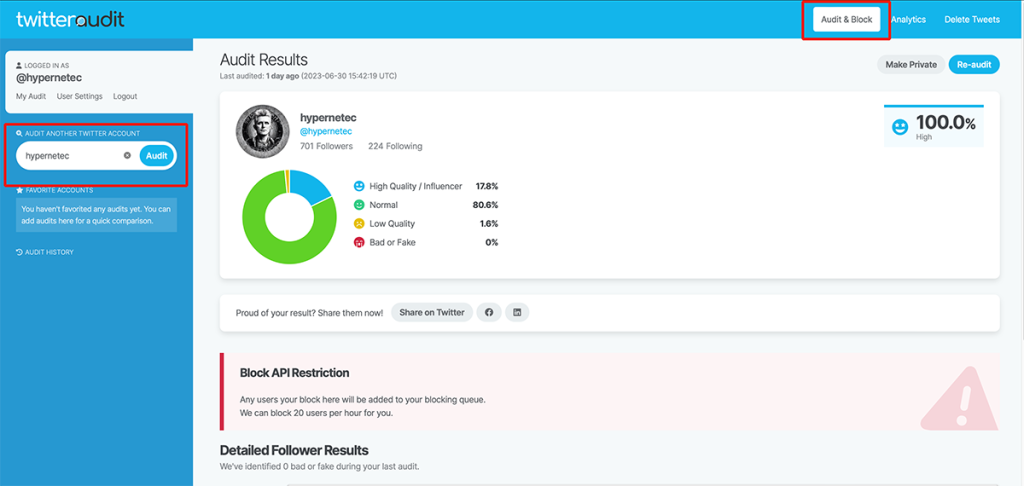
TwitterAudit will do the rest of the work for you, running a comprehensive analysis of your Twitter followers to identify and classify your follower list as fake, inactive, normal, high-quality, and influential.
Step 3: Identify Inactive Followers
Your inactive and suspected low-value followers will be categorized with the detective work completed. You’re now one step away from banishing them for good.
Step 4: Remove Inactive Followers
Now comes the fun part – getting rid of the ghosts! Use the drop-down menu to select which followers you wish to remove and hit ‘Block’ —this will remove these followers from your follower list forever.
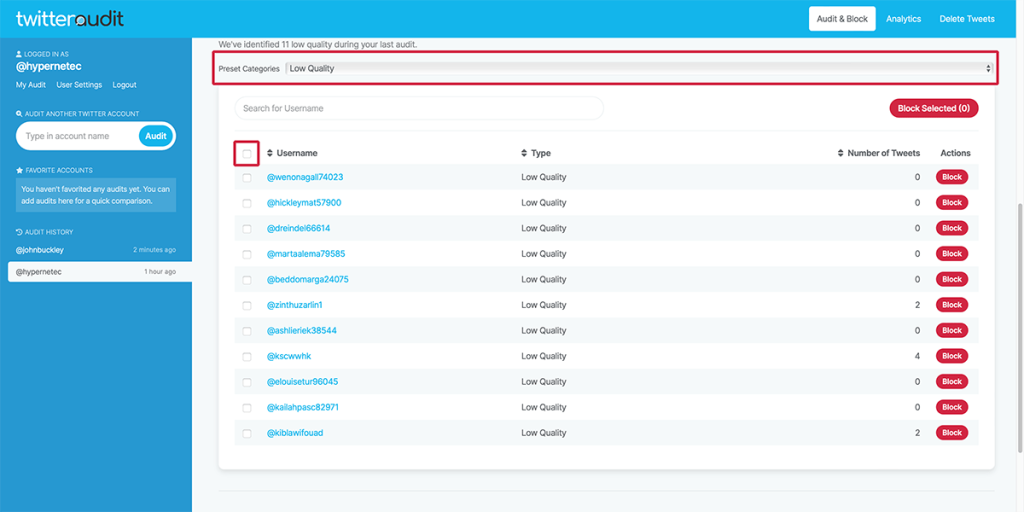
It’s that simple! You’ve audited your Twitter account and are heading to a cleaner and happier Twitter profile.
Conclusion

Of course, TwitterAudit’s helpful abilities don’t begin and end with blocking inactive followers. We provide access to a full suite of tools and can give you an overview of all the key metrics happening with your account.
Navigating the Twitterverse doesn’t have to be a solo mission. With TwitterAudit, at your side, you’ll have a powerful ally in your corner, helping you optimize your follower base for maximum engagement.
It’s time to clean the house and send your ghost followers packing! Take control of your Twitter engagement today and start your TwitterAudit journey with a free audit—say goodbye to those ghost followers forever and watch your influence soar to new heights!
FAQ’s
1. Why should I remove inactive Twitter followers?
Inactive followers can skew your engagement metrics and give a false impression of your Twitter reach. Removing them gives you a clearer picture of your Twitter engagement and can create more impactful strategies.
2. Will removing inactive followers affect my follower count?
Yes, removing inactive followers will decrease your follower count. However, it enhances the quality of your followers, which is far more valuable than quantity alone.
3. Can I unblock a user I’ve removed with TwitterAudit?
Yes, you can unblock users at any time through your Twitter settings.
4. How does TwitterAudit help in removing inactive Twitter followers?
TwitterAudit helps identify and remove inactive Twitter followers by comprehensively analyzing your Twitter account. It first identifies accounts that haven’t tweeted in a long time, lack a profile picture, or show other signs of inactivity. Then, it allows you to block these followers, effectively removing them from your follower list. Using TwitterAudit, you can streamline the process of tidying up your Twitter tribe, focusing on followers who engage with your content and contribute to your Twitter presence.
5. Is my account safe with TwitterAudit?
Absolutely. TwitterAudit uses secure authentication methods to access your account, ensuring your data is always safe.
Need More?
The TwitterAudit blog is constantly updated with new info and articles to help you stay ahead of the ever-evolving Twitter landscape.
Gain insider knowledge and expert tips to stay ahead in the dynamic world of Twitter. Together, we’ll conquer the Twitterverse, one insightful blog post and link at a time!
Here are a few to get you started:
- To find out how to grow your Twitter follower base organically, check out this article for some great tips.
- To learn how to track which accounts are unfollowing you, click here.
- Head to this page to dig deeper and learn about Twitter bots.
- To dive deeper into Twitter’s best practices for increasing engagement, visit Twitterbusiness.
Thanks for sticking with us, and we hope you’ll join us for future posts. Until then, keep tweeting, engaging, and, most importantly, auditing!
