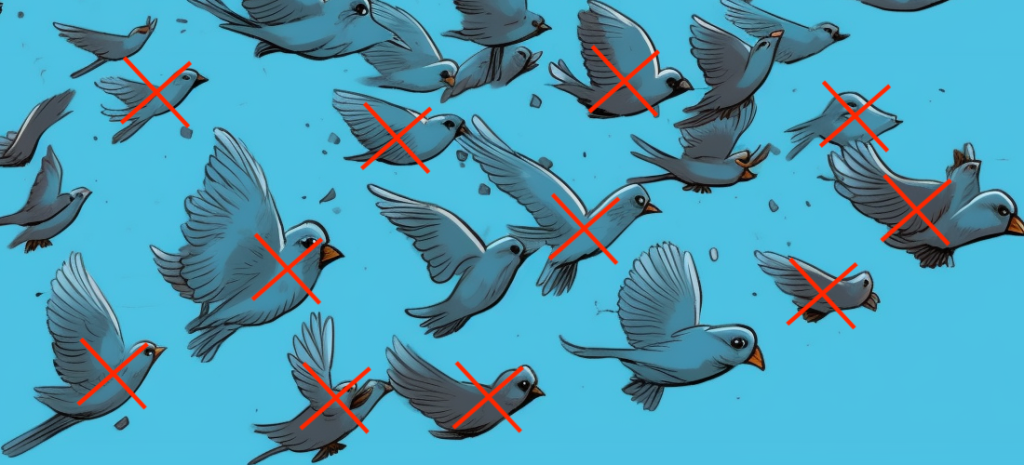
Have you ever stumbled upon one of your past tweets and wished for a ‘Tweet Delete’ button to erase those embarrassing digital footprints from your timeline? You’re certainly not alone in this regard. In fact, the scenario is quite common among the millions of Twitter users worldwide.
Twitter, with its approximately 330 million active users, has become a platform that archives our lives in 280-character snippets. It’s a digital record of our thoughts, opinions, and moments, stretched across the expanse of the Twitter universe. While this characteristic makes Twitter a unique platform for expression, it also leads to a pile-up of tweets that might not represent who we are today. It’s like flipping through an old photo album and cringing at those outdated hairstyles – funny and nostalgic, yet not quite the image you want to portray now.
The Problem
Whether it’s an impulsive rant from five years ago or an outdated opinion from your college days, these old tweets can sometimes seem out of place in our current Twitter timeline. They can even create a misrepresentation of our current selves, views, and beliefs. Therefore, deleting these old tweets becomes a necessity for maintaining a clean, relevant, and accurate online persona.
How can we effectively delete these tweets?
Here’s where TwitterAudit steps in with its fantastic ‘Tweet Delete’ feature. TwitterAudit, already a popular tool for assessing the authenticity of Twitter followers, has now extended its services to help users manage their tweet history effectively.
So how does the ‘Tweet Delete’ function of TwitterAudit work? The tool dives into your Twitter history and identifies old tweets based on the criteria you set – be it a specific time frame, type of content, or even a complete wipe. It’s like a cleaning service for your Twitter account!
Ready to delete tweets? Let’s dive into the process:
- Visit the TwitterAudit website.
- Navigate to the ‘Delete Tweets’ section.
- Authorize the app to access your Twitter account. Don’t worry, it’s completely secure!
- Choose the age or type of tweets you want to delete or select ‘all’ if you fancy a complete timeline cleanse.
- Sit back and let TwitterAudit do the cleanup.
The ‘Delete Tweets’ feature from TwitterAudit not only helps you maintain a relevant and updated Twitter timeline but also saves you the hassle of manually scrolling through and deleting old tweets. It also allows for scheduled tweet deletion, meaning you can set it up once and forget about those old tweets for good!
Interested in deleting your old tweets?
So, why wait? Give your Twitter timeline the makeover it deserves with TwitterAudit’s ‘Tweet Delete’ feature. Navigate your Twitter history like a pro and present a timeline that truly represents your current self.
Want to delete those tweets right now? Visit twitteraudit.com/delete-tweets.
Conclusion
Maintaining a fresh and relevant Twitter presence is key in this era of fast-paced social media. And with tools like TwitterAudit and its ‘Tweet Delete’ feature, you’re all set to curate a timeline that resonates with your present persona. Happy Tweeting!
FAQs:
1. What is the ‘Tweet Delete’ feature on TwitterAudit?
The ‘Tweet Delete’ feature on TwitterAudit is a tool that helps users delete their old tweets based on specified criteria.
2. How does TwitterAudit’s ‘Tweet Delete’ work?
TwitterAudit’s ‘Tweet Delete’ dives into your Twitter history and deletes tweets based on the age or type of tweets you choose to remove.
3. Is it safe to use TwitterAudit’s ‘Tweet Delete’?
Absolutely! TwitterAudit uses secure authorization to access your Twitter account and only performs actions based on your specified criteria.
4. How can I start using TwitterAudit’s ‘Tweet Delete’?
Simply visit TwitterAudit.com, navigate to the ‘Delete Tweets’ section, and authorize the app to access your Twitter account. From there, you can select your tweet deletion preferences and start the cleanup process.
