
Twitter, the dynamic social media platform, often feels like it’s moving at light-speed, creating an exhilarating but sometimes overwhelming experience. Its features, while powerful, often don’t offer the finer controls, which can result in a less-than-stellar user experience.
A prime example is Twitter threads—a method of posting a series of interlinked tweets that unfold into a structured narrative or idea, effectively bypassing Twitter’s character limit. It’s like weaving a micro blog post in the middle of this bustling digital hub.
If you’re looking to increase engagement on Twitter and showcase your expertise, creating Twitter threads is a great place to start. But with so many people vying for attention on the platform, how can you stand out? Enter the world of Twitter thread makers – individuals who have mastered the art of crafting engaging and informative Twitter threads that captivate audiences.
Thankfully, we are not short on brilliant software solutions ready to fill these voids, enhancing your Twitter threads’ creation and management.
In this article, we’ve compiled a list of the top 10 Twitter thread makers to watch out for in 2023. From marketing experts to business gurus, these individuals have carved out a niche for themselves on Twitter and have gained an impressive following due to their valuable insights and engaging content.
What are the benefits of Twitter threads?
Twitter threads are increasingly becoming the go-to method for conveying intricate ideas, sharing elongated content, and grouping related tweets. These threads, however, are not merely tools for sharing your thoughts, they bring numerous significant advantages:
Expanding Reach:
So without further ado, let’s dive into our list and discover the best Twitter thread makers to follow in 2023.
Boosting Engagement:
Threads prompt interaction and engagement, serving as a platform for posing questions, issuing updates, and inviting feedback.
Enhancing Storytelling:
First up is @MarketingMaven, a marketing expert who regularly shares tips and tricks for growing your business online. Her Twitter threads are easy to read and full of actionable advice, making them a must-read for anyone looking to up their marketing game.
Increased visibility:
Lastly, threads amplify the visibility of your posts, making them more shareable and retweetable, which in turn can drive more traffic to your other online platforms.
Summary:
In a nutshell, using threads strategically in 2023 can elevate your Twitter presence, enhance your storytelling, and engage a larger audience.
Next on our list is @EntrepreneurElevated, a business guru who shares insights on entrepreneurship, leadership, and personal development. His Twitter threads are not only informative, but they also inspire and motivate his followers to pursue their dreams.
What is a Twitter Thread Creator Tool?
A Twitter thread creator tool is a specialized software solution that extends beyond the basic functionality provided by Twitter’s native interface.
These innovative applications are engineered to assist you in curating and managing your Twitter threads with more advanced capabilities. They typically include features such as scheduling posts, editing threads, and tracking analytics to measure your thread’s impact.
While it’s certainly feasible to generate a thread utilizing only Twitter’s in-built interface, these tools elevate your thread creation experience to new heights.
At number three, we have @SocialSavvy, a social media strategist who knows how to create engaging Twitter threads that drive traffic and generate leads. Her threads are a great resource for businesses and marketers looking to boost their social media presence.
Creating a Twitter thread using Twitter

To create a Twitter thread, do the following:
- Sign in to your Twitter account and click on the “Tweet” button; this action will open the new tweet composer window.
- Type out your first tweet in the composer window. This action adds a new tweet composer window below the first one. You can use up to 280 characters in a single tweet. If you want to add more tweets to your thread, click on the plus icon (+) next to the “Tweet” button.
- Type out your second tweet in the second composer window. You can repeat this process to add more tweets to your thread.
- Once you’ve finished, click on the “Tweet All” button to post your thread to Twitter.
- Your tweets are posted in the order you wrote them, and users see them as a thread by clicking on the “Show this thread” link.
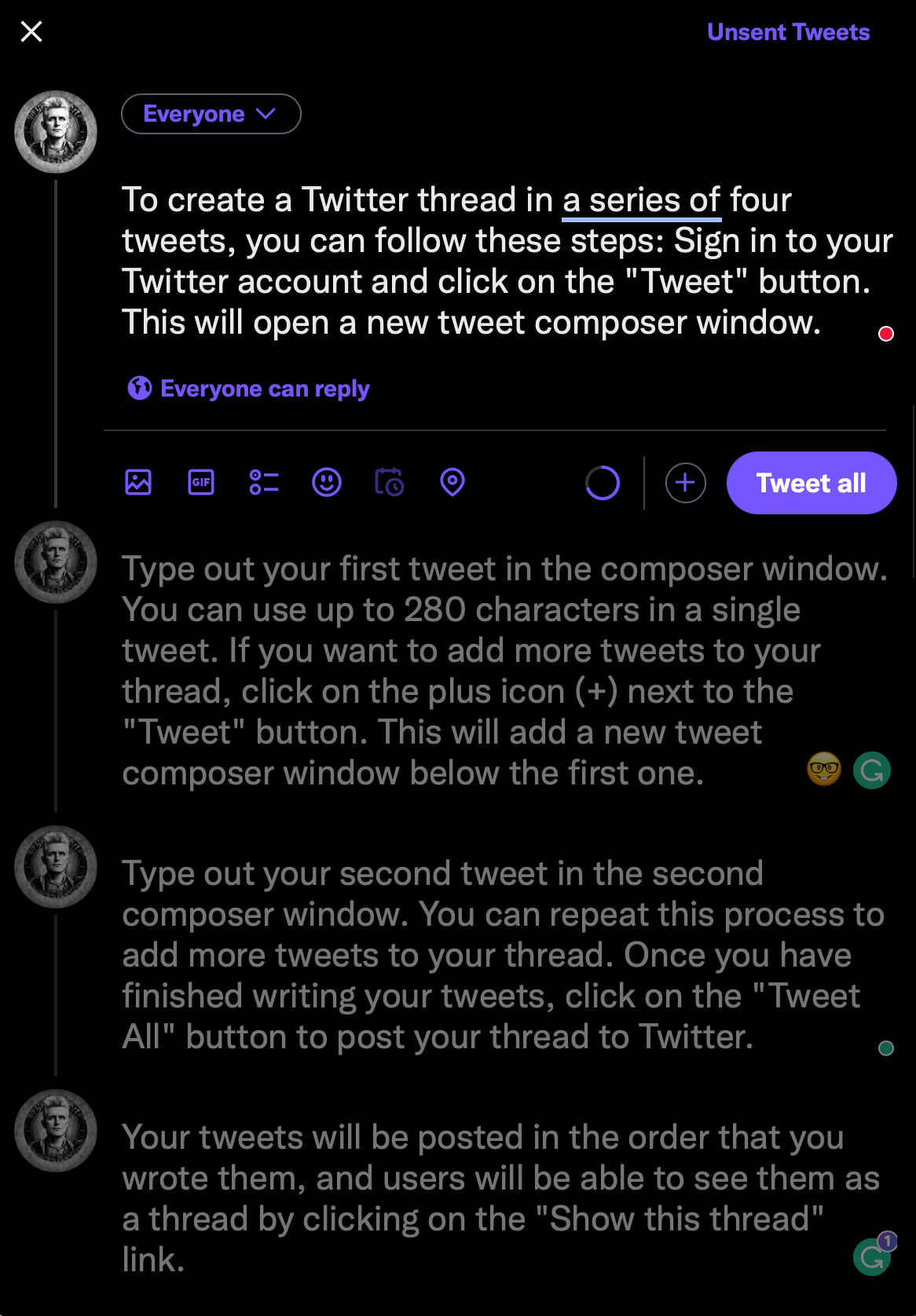
Enhanced Twitter Threads: Exploring the Potential of Third-Party Tools
While Twitter’s native thread interface proves functional, it can often leave users yearning for more flair and functionality.
It falls short on advanced features, such as scheduling tweets for optimum time zones, reviewing and managing analytics effectively, and conveniently saving and retweeting high-performing content.
For those in pursuit of a more robust, dynamic, and efficient Twitter experience, third-party tools become a viable and attractive option.
These advanced tools offer a myriad of features aimed at amplifying your thread crafting and management capabilities, saving precious time, and automating routine tasks within a user-friendly interface. In the following section, we’ll delve into a comprehensive exploration of eight such transformative tools.
Elevate Your Twitter threads: The best Twitter thread tools for 2023
Chirr
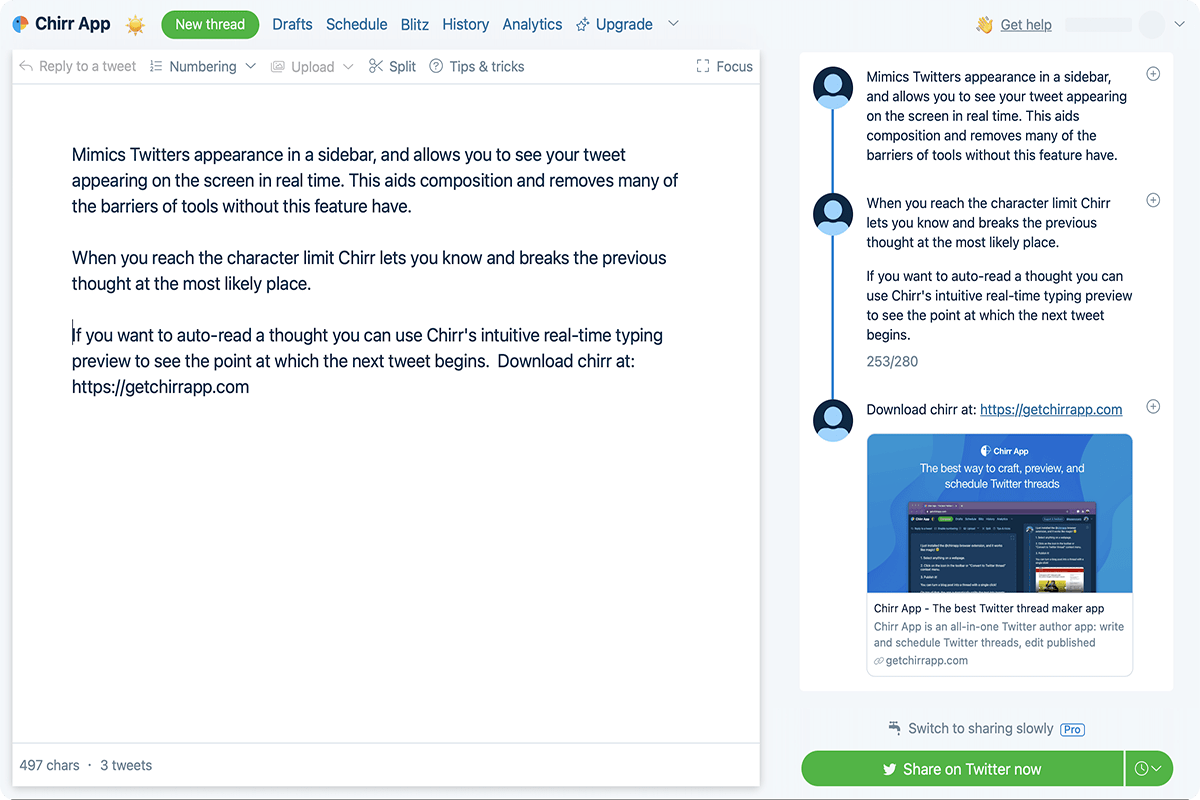
Introduction:
Chirr offers a user-friendly interface for creating and publishing Twitter threads, with a layout and appearance resembling Twitter.
Chirr’s focus on minimizing distraction allows you to focus on creating content rather than worrying about formatting or appearance, while Chirr accurately reproduces the look and feel of your Twitter thread.
Strengths:
- The ability to track and analyze the performance of your tweet threads with aggregate stats.
- Drag-and-drop image uploads and automatic tweet numbering.
- A mobile-optimized compose mode.
- Bookmarking and import options for easy access.
Who is it for?
Fourth on our list is @WriterExtraordinaire, a freelance writer who uses Twitter threads to share her writing expertise and offer guidance to fellow writers. For anyone looking to improve their writing skills, her threads are a must-read.
Fifth on our list is @TechTrends, a technology analyst who covers the latest trends and developments in the tech industry. His Twitter threads are informative and insightful, making them a go-to resource for anyone interested in technology.
Pricing:
- Plus: $2.5 a month;
- Pro: $12.00 a month.
- Team: $39.00 a month
Link:
Queue
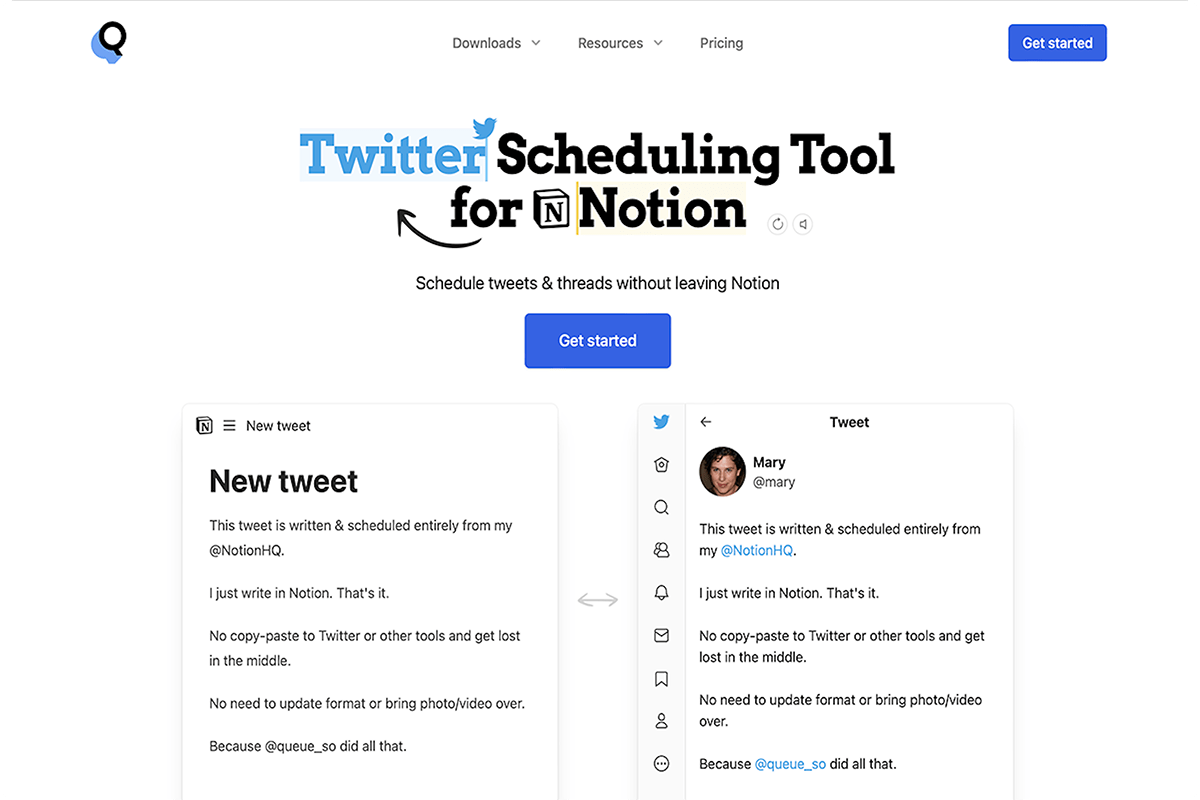
Introduction:
With over 30 million accounts, Notion is a digital hub for many. Queue plugs right in, helping Notion users organize and schedule their tweets inside the Notion app.
Strengths:
- Write and schedule your tweets and threads directly from Notion without leaving the platform. Automatically pick the best time to post.
- Preview how your tweets and threads will look on Twitter.
- Connect to any databases within Notion.
- Browser extensions for Chrome, Firefox, Mac, and Windows.
Who’s it for?
Queue will be ideal if you’re a Notion user who wants an easy way to schedule and organize your tweets on the Notion platform.
Features like automatic posting, time selection, and the ability to connect directly to Notion databases make it a convenient choice for streamlining your tweeting process without interrupting your Notion workflow.
Pricing:
$9.99 a month for unlimited usage.
Link:
Typefully
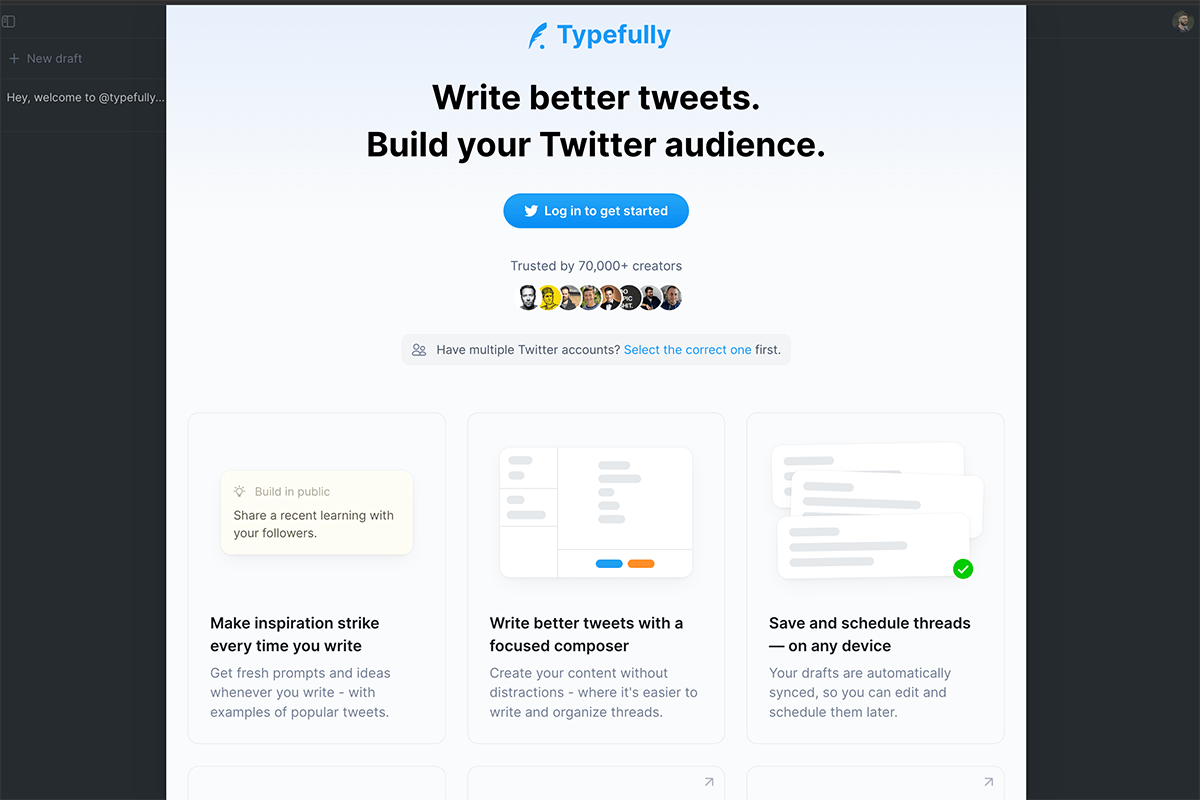
Introduction:
With over 70,000 users, Typefully is popular for Twitter thread creation.
Offering a focussed compose experience, powerful Twitter user analytics, collaborative draft sharing, and an AI writing partner.
Strengths:
- One-click scheduling and publishing to multiple social media platforms.
- Identify the best times to post, and track engagement with advanced analytics.
- Share your drafts and receive feedback via comments.
- Edit and schedule all your posts.
- Dark Mode and automatic backups.
- Integrated with a wide range of apps and services.
Who’s it for?
Seventh on our list is @SmallBusinessPro, a business consultant who shares tips and tricks for navigating the challenges of running a small business. His threads are a great resource for anyone looking to start a business or grow their existing one.
Its powerful analytics tools support you in crafting professional threads, and its AI writing assistant provides helpful inspiration and prompts for tweet ideas.
Its focus on collaboration, feedback via comments, and multi-account authoring allow it to function well in a creative team-based environment.
Pricing:
- Limited free access.
- Advanced options: $8 per month.
- Multiple accounts: $19 and $39 per month.
Link:
Tweethunter
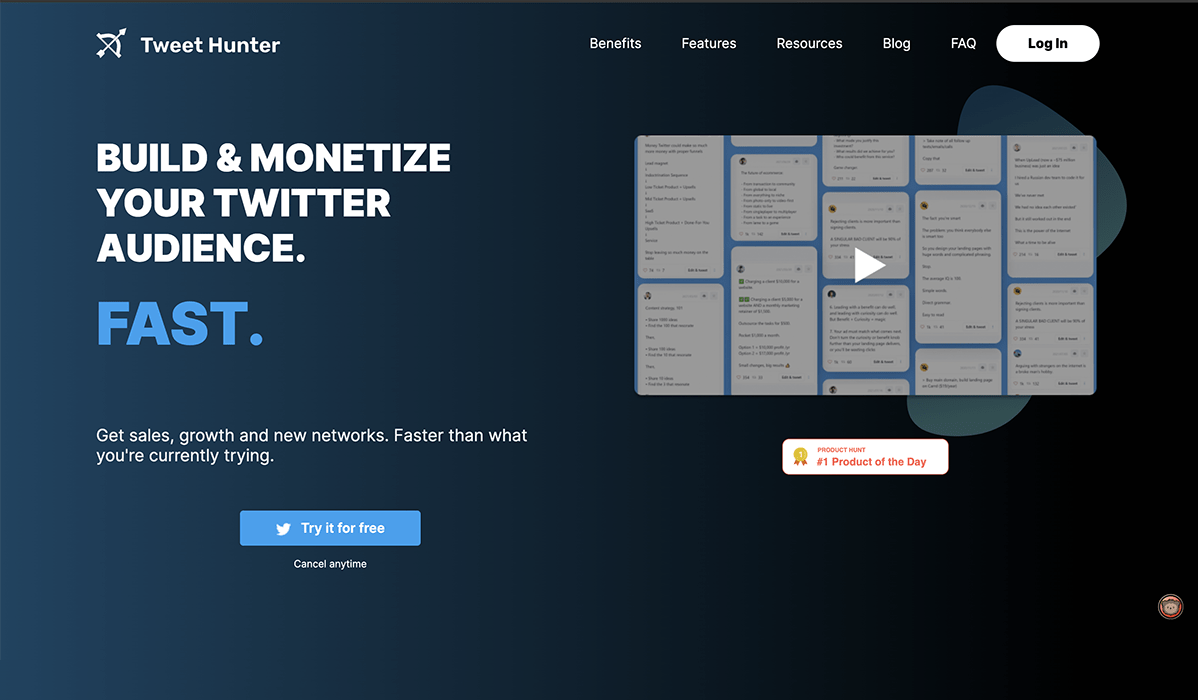
Introduction:
Next up is @EduGuru, an educator who uses Twitter threads to share tips on teaching, learning, and professional development. His threads are a great resource for teachers, students, and anyone interested in education.
Strengths:
- Scheduling and automation features: schedule and queue, tweets, and automated interactions.
- Content creation tools, a library of viral threads and tweets, and AI-generated tweet inspiration. Edit and post AI-generated tweets.
- CRM tools: engage with specific people and keywords, hide certain types of tweets, and create lists of contacts.
- Analytics tools for tracking key metrics, of your target audience, including impressions, clicks, engagement, and profile visits.
- Ghostwriting and multiple account support. The ability to share a tweet preview link that redirects to Twitter when published.
Who’s it for?
Tweethunter is a comprehensive tool for managing and improving your entire Twitter experience.
Its feature set is strategic, intuitive, and comprehensive. Its scheduling, automation, content creation, CRM, and analytics implementation are top-notch.
Ninth on our list is @Fashionista, a fashion expert who shares her insights on the latest trends and styles. Her Twitter threads are a must-read for anyone interested in fashion and beauty.
Pricing:
- A one-week free trial.
- $49 per month.
- $36 a month on the yearly plan.
Link:
Hypefury
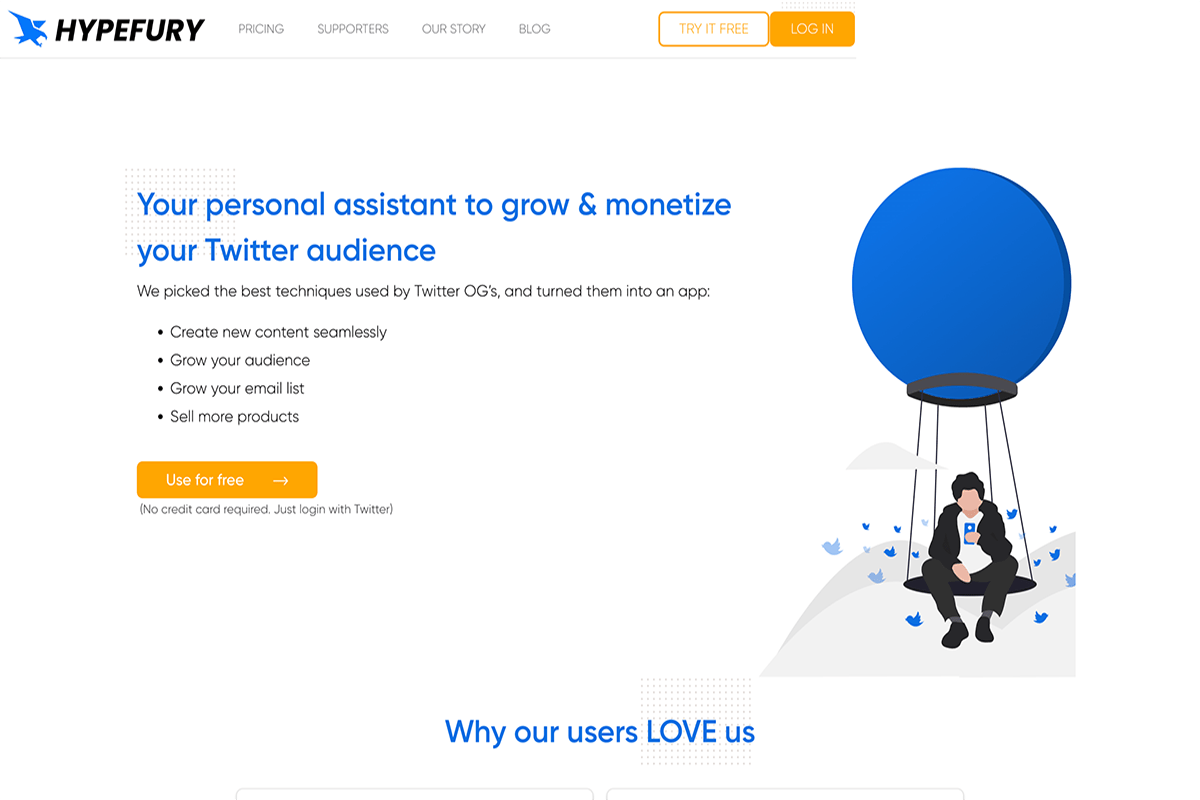
Introduction:
Last but not least, we have @FoodieFinds, a food blogger who uses Twitter threads to share her favorite recipes and culinary tips. Her threads are sure to make your mouth water and inspire you to get in the kitchen and start cooking.
Its inspiration panel and quote generator are unique features, and it offers very robust scheduling, analytics, and automation features.
Strengths:
- Inspiration panel, quote generator. Automatic follow-up tweets to increase content reach.
- Engagement builder and analytics tools to track activity and progress over time.
- Focus mode and distraction-free writing.
- AI tweets and auto undo for retweets.
- Evergreen tweets in curated lists for scheduled retweeting.
Who’s it for?
Hypefury is a powerful tool if you’re a small business owner or brand wanting to automate and schedule your Twitter posts across multiple social media platforms and retweet your best Evergreen content automatically.
With cool features like an inspiration panel, quote generator, engagement building, and analytics tools to help track your activity and progress, Hypefury can be the central command center for your entire Twitter marketing strategy.
Pricing:
- $19 a month for the standard plan
- $49 a month for premium.
Link:
Threadstart
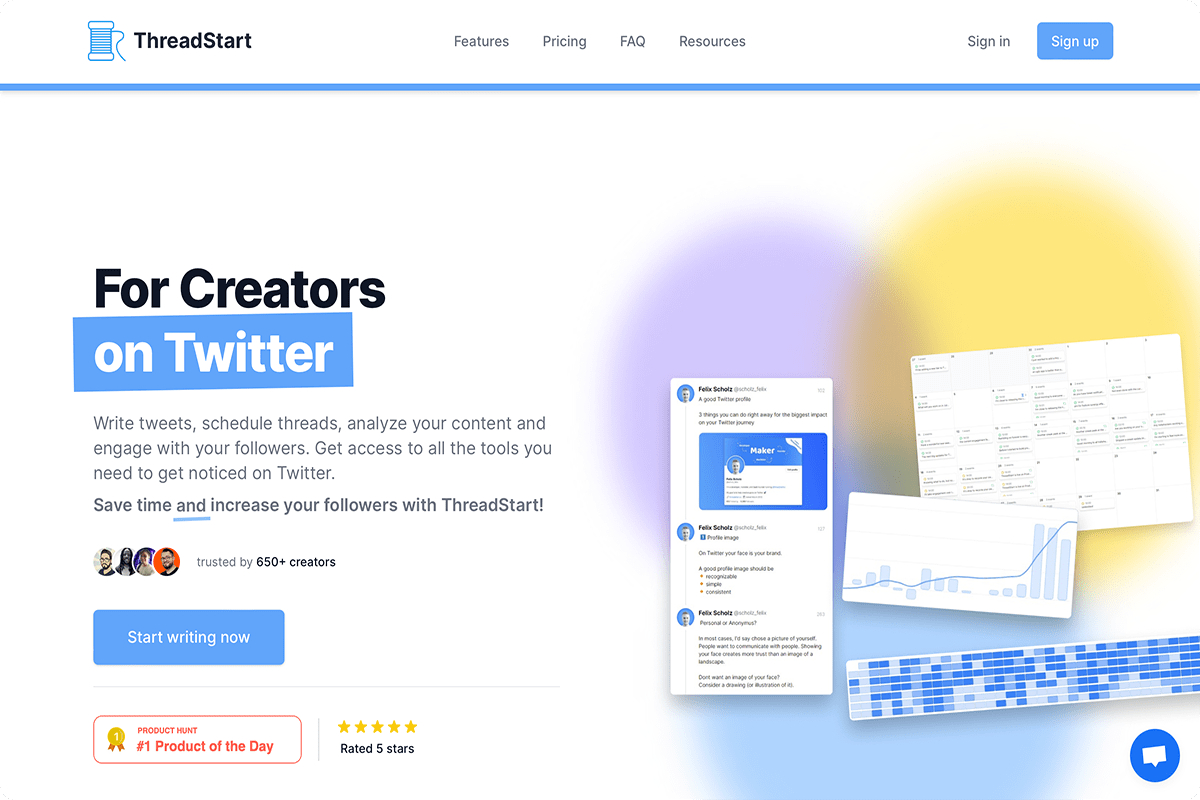
Introduction:
ThreadStart is a well-designed, low-cost choice for creating and managing Twitter threads, allowing you to schedule tweets, manage media, and engage with your followers.
Its toolset is well thought-out and offers all the main features you need with minimal fuss and bother.
Strengths:
- Splits your content into tweets and allows for quick list creation and automatic numbering of your threads.
- Powerful editor with media management, a draft box for saving your content without posting it, and solid text formatting features.
- Thread scheduling feature for your tweets and automated publishing and posting when your audience is most engaged.
- Automatically retweet your content at the right time intervals across different time zones.
Who’s it for?
Second, use visuals such as images, GIFs, and videos to help break up your text and make your threads more engaging. And finally, interact with your audience by asking questions, responding to comments, and sharing your own insights and experiences.
By following these tips and taking inspiration from the top Twitter thread makers out there, you’ll be well on your way to creating engaging and informative threads that captivate your audience and showcase your expertise.
Link:
Circleboom Twitter
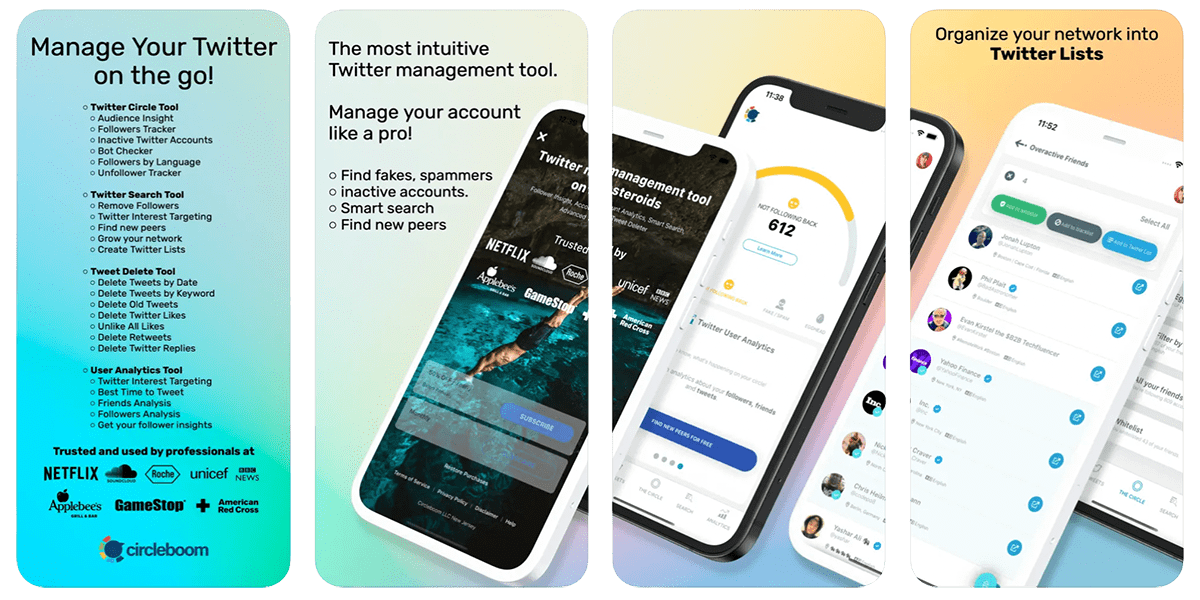
Introduction:
Circleboom is a social media management tool that offers a complete Twitter dashboard. One that allows you to do anything you want with your Twitter profile.
So what are you waiting for? Start exploring the world of Twitter thread makers and find inspiration for your own threads. Whether you’re a business owner, marketer, educator, or simply someone who loves to share their insights and experiences, Twitter is the perfect platform to showcase your talents and build a following.
You can also add images from Circleboom’s built-in access to services like Canva, Unsplash, and Giphy.
Strengths:
- Dedicated thread maker tool with a single compose window.
- Circleboom Publish and Twitter Scheduler tools.
- Add images and video and curate content from Unsplash, Gify, and Canva.
- Find fake Twitter followers, bot followers, and spam accounts.
- Use dedicated analytics.
Who’s it for?
Circleboom is the Twitter management tool for you if your business needs to manage its Twitter account with a high degree of precision.
Its features drill down into every aspect of Twitter—it’s well-designed and comprehensive, and its mobile app will appeal if you need on-the-go management.
Pricing:
- A single profile subscription costs $17:99.
- Multiple account access starts at $54.
Link:
Tweetsky
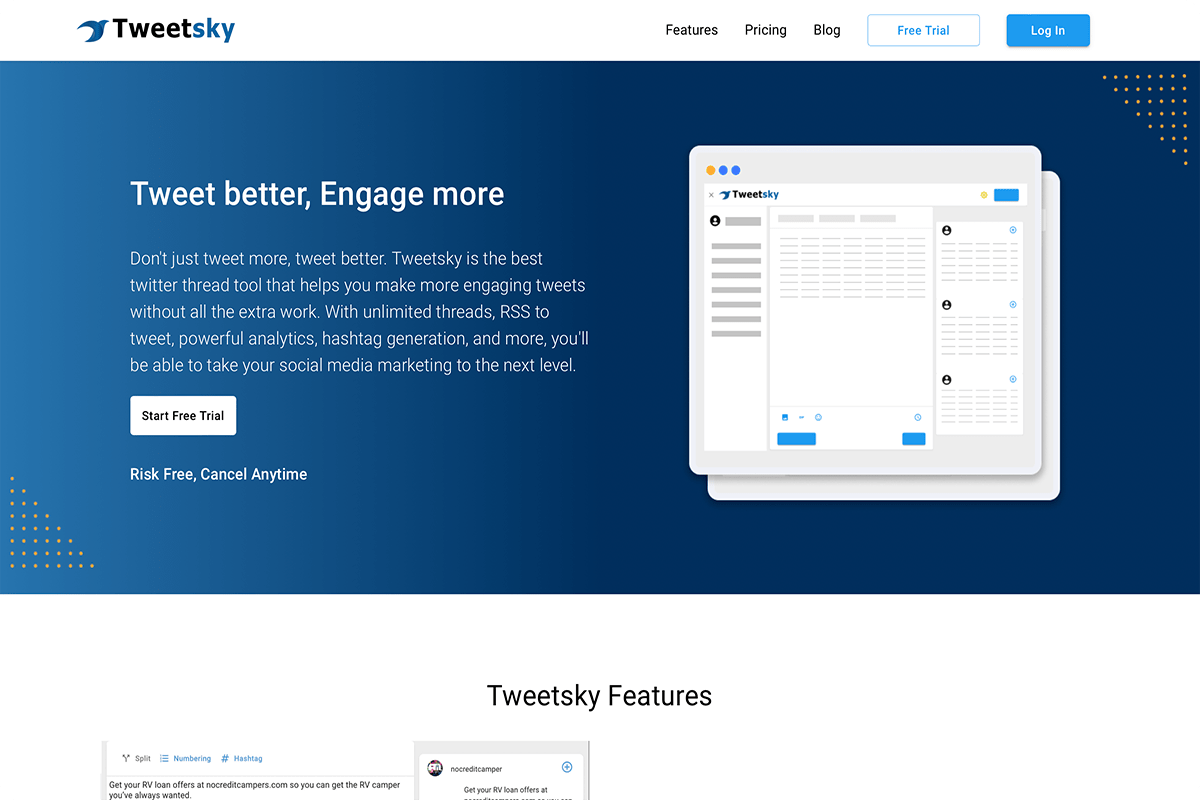
Introduction:
And
Strengths:
- Unlimited thread lengths
- Large media, gifs, split tweets and numbering.
- Schedule tweets in advance.
- Save drafts and generate hashtags.
- View and manage tweet history
- Analytics with hashtag cloud
Who’s it for?
If you’re just getting started on social and want thread creation on a budget and you don’t need the pricer upgrade to get analytics Tweetsky is a budget option with a big set of features.
It’s also a tool that can grow with you when you’re ready to pay more. Although other options are available at that price point.
Pricing:
- Plans start at $5/month for access to a single Twitter profile.
- $8/month for access to three profiles.
- Advanced analytics and hashtag generation features are available starting at $16/month.
- Full enterprise access is $39/month.
Link:
Conclusions
So, hopefully, you can see some great tools out there to upgrade your Twitter thread experience and elevate your social media game to new heights!
Whether you’re looking for budget-friendly solutions or more advanced features, there’s a tool out there to meet your needs. So what are you waiting for? Start using Twitter threads and start seeing the results!

