
Feeling the need to scrub the ghosts of your social media past? You can efficiently delete old tweets using the TwitterAudit Delete Tweets tool. In this quick tutorial, we’ll show you how easy it is to clear your Twitter history slate clean and purge your account of old tweets.
Let’s clean that digital house!
Why Delete Old Tweets?
Clearing out your old tweets is like hitting the reset button on your Twitter profile, making it ready for a new beginning. It also comes with plenty of benefits.
Here are a few of the most obvious:
Boss-Level Professionalism:
In the professional world, it’s all about leaving a killer first impression. Swipe away scruffy, and power up your Twitter presence!
Glow-Up for Personal Growth:
Ditching those ancient tweets is a good way to show off new beliefs and perspectives. Toss out those old threads and spruce up your timeline with the newest version of you!
Lockdown on Privacy and Security:
Privacy is golden—you don’t want your past mistakes or private deets hanging out in the open. Vanquish troublesome tweets and breath easy.
No More Misinterpretations:
We all know how a tweet can go south with the wrong context. Erase mixed messages and leave your timeline crystal-clear!
Boost Your Engagement Game:
A clean slate equals a better connection. Speed past those old tweets towards a new future.
How to Delete Your Tweets Using Twitter
So if you’re ready to revamp your Twitter game, let’s dive into the world of Twitter cleanup and explore a few ways to declutter your timeline, starting with Twitter’s internal methods.
By default, Twitter doesn’t allow for the bulk deletion of tweets, so you must delete those tweets individually.
- First, head to your Twitter Profile page.
- Find the tweet you want to get rid of. You can scroll through your timeline until you spot it.
- Look for the trash can icon and give it a tap.
- Click “Delete Tweet,” and Boom, it’s gone forever.
This method works fine for individual tweets, but it’s terrible if you want to delete a sub-section of tweets about a specific subject. Scrolling manually through your timeline and deleting tweets one by one is hardly ideal. Fortunately, we have you covered.
Delete Old Tweets with TwitterAudit’s Delete Tweets Tool
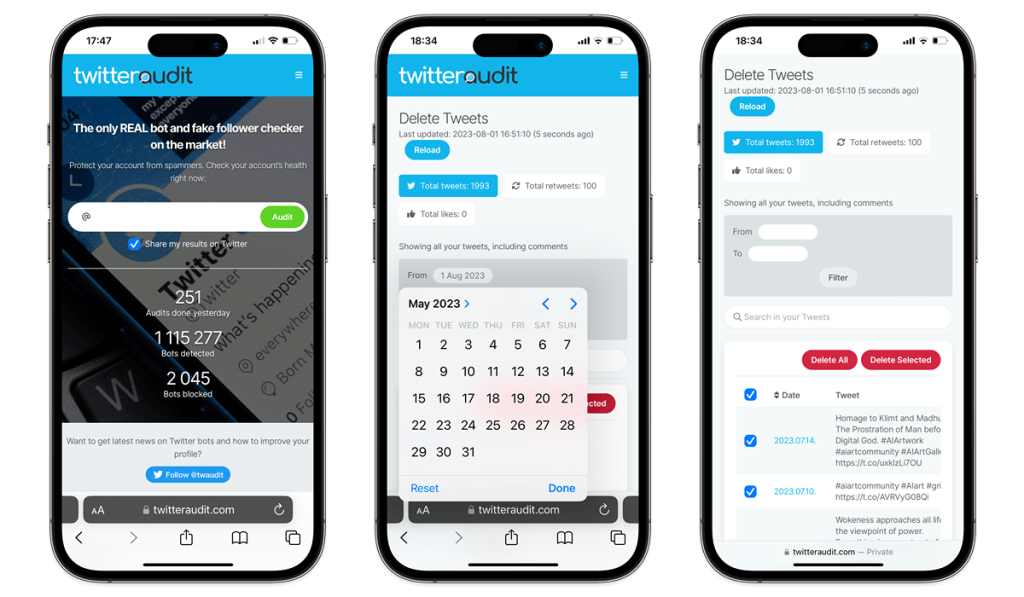
With this powerful module, you get to decide what stays and what goes, giving you complete control over your timeline and allowing you to curate it exactly how you want it. :
Clean Slate, No New Account Needed!
- Effortlessly erase all those old tweets with a simple click.
- Say goodbye to embarrassing moments from the past.
Total Timeline Control with Powerful Search Function:
- Filter and delete tweets in categories like Total Tweets, Total Retweets, and Total Likes.
- Choose what stays and what goes – you’re in charge!
Customize Your Clean-Up:
- Select specific dates or topics to focus on.
- Have complete control over your timeline’s content.
Likes and Retweets, Gone Too!
- Delete your likes and retweets for a fresh start.
- Leave nothing behind as you revamp your profile.
Peace of Mind for Your Future Posts:
- Feel confident hitting “post” again, knowing your past tweets won’t haunt you.
- Connect with others without worrying about digital baggage.
In addition, TwitterAudit provides a full suite of analytics tools that lets you dig down into your metrics and get a ton of insights into what’s happening with your posts and followers.
- Get key stats about your followers:
- Find out their location, grouped by country, or how many of your followers have few tweets, are verified, don’t have a profile picture, and more!
- Check your followers individually in our follower table, and find your largest followers.
- Our follower table makes it easy to analyze specific followers.
- Check which tweets have been most engaging for you and your competitors.
- Learn how to create more engaging content.
- Track new followers and unfollowers
- Understand who is following you and unfollowing you.
And that’s not all. We also provide you with best-in-class tools to block fake followers, Twitter bots, and more. It’s time to level up your Twitter game with TwitterAudit!
Your first audit is free! 😉
Ready to take control of your Twitter history?
Don’t miss this opportunity to scrub away the ghosts of your social media past and revamp your Twitter presence subscribe to TwitterAudit’s Delete Tweets Module now and enjoy a cleaner, more polished Twitter experience!
Click below to get started:

Before you go
If you’re interested in all things Twitter, why not check out a few more of our articles by clicking the links below:
